
It is easy to think of the cost-of-living crisis as mostly effecting you at home – with the cost of everything from groceries to utility bills jumping up, but this kind of inflation also poses significant challenges for small businesses, and it is more important than ever to make sure your business is on strong financial footing. In this blog, we are going to walk you through some of our top tips for supporting and even growing your business despite this crisis. Review suppliers to make sure you have best prices for essentials It is always important to have a good grasp of your budget and outgoings, and although with rising prices it can feel like you have less choice on where to spend your money, reviewing your budget to identify any potential savings or trying out alternative suppliers for your essential outgoings can be a great place to start balancing the books. Just because you have purchased your office supplies from the same firm for years, does not mean you cannot talk to them about a better deal. There are plenty of comparison tools out there to help you choose between suppliers, or you could reach out to other businesses in your network to see if you might be able to support each other; shopping around may well be the key to the savings you need. Review your utility suppliers to make sure on the best deal Similarly, to assessing your goods suppliers, looking at how much you are spending on utilities, whether for a physical office or retail space, or running your business from a home office, can yield potential savings. Again, make good use of the countless comparison tools out there for utilities service providers, and keep an eye on the news for information on bill caps or business relief schemes from the government which could be potential streams of support. Use a bookkeeping App Brilliant services like Xero allow you to see your outgoings and incomings at the touch of a button. These apps are easy to use and allow you to monitor your spending as often as you like. Setting yourself up on one of these apps keeps you wonderfully in touch with exactly how your business looks financially, and in the context of the cost-of-living crisis reacting quickly to unforeseen costs or losses are more important than ever. Review working practices Whether you run a customer facing, or business to business company, whether in person or remotely, there may well be a way to revolutionise your working practices which can streamline your productivity and help you ensure you are being as cost-effective as possible. One example could be to bring outsourced services in house or keep a record of how you are currently dividing your time to make sure you are not letting any aspects of your business fall by the way-side. Be as flexible as you can – working a new way in this new economic context may be exactly what you need. The most important thing you can do is make sure you keep on top of your cashflow, ensuring you know what you are spending and when will really help your business survive and thrive in these uncertain times. Do get in touch HERE if you would like to discuss how we could help you achieve this.
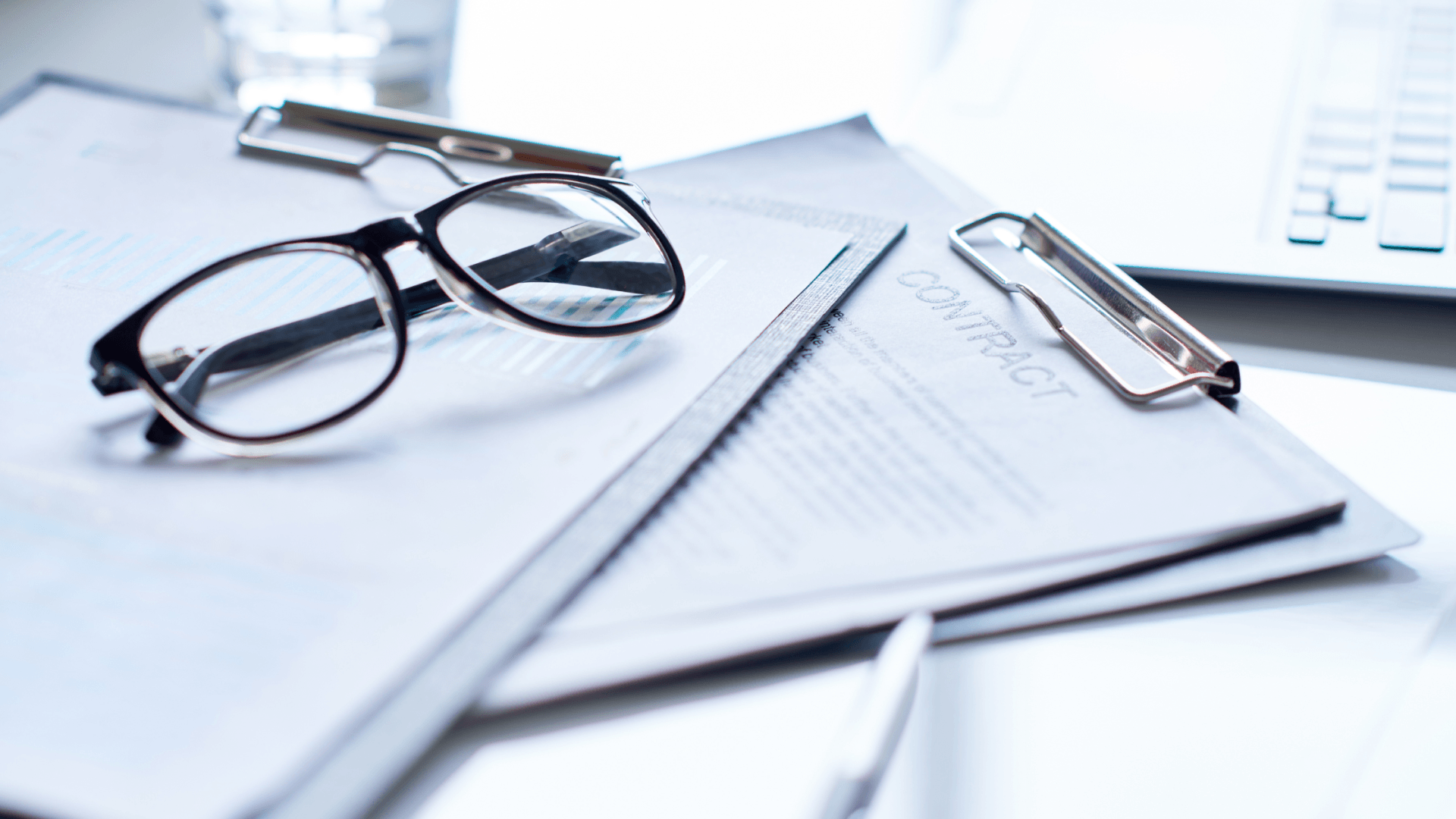
This is a really common question and on the surface it would seem unnecessary to have a bookkeeper as well as an accountant to assist with your business finances. It can also seem to be an added expense which businesses will be mindful of especially during a cost-of-living crisis. However, there can be many financial and other benefits to not just having an accountant but hiring a bookkeeper as well. It can save you money You may naturally think that hiring two professionals to work on your accounts would end up costing you more but employing a bookkeeper and accountant can end up costing you less! Bookkeepers will charge a lower rate than an accountant to complete the day to day and preparatory accounting tasks. They can put right any mistakes that could perhaps delay progress once your accounts reach your accountant. All in all, this adds up to a lower bill and a happier accountant who can focus on the areas where they can add real value to your business. It can save you time Many businesses in an effort to save money will try and do their own bookkeeping. This can be possible if you have the knowledge and time to do it, but as your business grows you may struggle to find time to keep on top of your accounts or no longer have the time or knowledge to keep on top of any changes to accounting processes. By working with a bookkeeper, they will ensure that your accounts are up to date and compliant with the latest tax and reporting deadlines. A bookkeeper will also be able to advise on ways to streamline your accounting processes making any input you need to give as efficient as possible. You can then concentrate on the difference you make to the business and on your earning potential, rather than focusing on tasks that take your eye away from the value you bring. It can decrease your stress You have a pile of receipts needing to be reconciled, your accountant is chasing you for your books so they can complete your Corporation Tax return, and meanwhile you have a tonne of client work and enquiries to deal with. This can be an extremely stressful situation and cause you to overwork and eventually burnout! A bookkeeper will ensure you are not put in this situation because of your accounts, and by keeping you on top of your finances will help you to make solid decisions around your business which can also help to decrease stress. You’ll get the benefit of two pairs of experienced eyes on your business Bookkeepers and accountants have different skillsets and can spot and advise on different things in your business. A bookkeeper will have a birds-eye view of your day-to-day transactions and financial performance and can help you make short term decisions. They can also help explain your finances without jargon, so you have a good understanding of your business finances when you speak with your accountant. An accountant will help you take a more long-term view in your business planning and help build upon the everyday detail your bookkeeper provides so you can ensure you are on track to hit your goals. A bookkeeper can also be the glue in any successful business to accountant relationship. They’ll be able to talk through any aspects of your accounts in the language that you, as the business owner, and your accountant understand. This can lead to less frustration, stronger relationships, and better decision making in the long term. There are many reasons that hiring a bookkeeper can be a good idea for your business. For more details on how a bookkeeper can help your business succeed click here . If you’d like an informal chat about how MSBooks can support your business development do get in touch .

There’s no doubt that the current world climate feels a little unstable. Pandemics, unrest and the cost-of-living crisis are all having an impact, and now we are throwing choosing a new leader of the country into the mix. It can feel difficult to plan but also difficult to see how you can have any control. However, if you are a business owner having trusted advisors and suppliers to help you make decisions and analyse your position can really strengthen your confidence and resolve, and bookkeepers can play an important role here. Get clear on your most profitable services or products A good bookkeeper will be able to help you identify at a glance your most profitable services or products which can help you to decide where to focus your sales and marketing efforts during uncertain times. This may also help you to develop new offerings that appeal to your customer’s pain points and lead to increased business. This is an area that can often be overlooked in abundant times but can really make a difference to the efficiency and profitability of a business. Strengthen your cashflow position Now more than ever it is important to have a handle on your cashflow. Do you know what income and expenditure you have coming up? A good idea of how long it takes your clients to pay? Any expenses that you no longer need? Working with a bookkeeper will mean you are on top of this every month, and this can make it easier to spot any potential cashflow crises on the horizon and take steps to mitigate them. You can read more about managing your cashflow here . Give you confidence on your spending decisions With a clear picture of your cashflow your bookkeeper will also be able to advise you on new spending decisions and how best to plan and afford them. They will also be able to advise, along with your accountant, on tax efficient ways to purchase to hopefully lessen your tax burden too. They can advise on some taxation changes a new leader might make The contest for a new Prime Minister is seeing all candidates discuss potential tax and National Insurance cuts. If this happens a bookkeeper will be able to quickly advise you of any implications and adjustments you will need to make to payroll or your contributions, giving you peace of mind over what can sometimes be complicated adjustments. They can refer you to the knowledge you need In uncertain times you may need to make difficult decisions in areas such as HR, Marketing or you may need to investigate different areas of funding. Bookkeepers generally have a good network of contacts they can draw on who will be able to give trusted, expert advice so can often save you the trouble of finding the help you need in all aspects of your business. They will give you a clear view of your financial picture By keeping on top of your accounts a bookkeeper ensures you have a clear picture of your finances. They can help you spot trends, keep a handle on unnecessary spending and mean you are well informed and prepared for all eventualities. Forewarned is forearmed as they say and working with a bookkeeper means you are prepared for anything. Businesses that know and are confident with their numbers are in a much better position to weather any storms and thrive through uncertain times. If you would like to get a stronger grip on your accounts so your business is prepared for anything get in touch for a chat.

In a previous blog I discussed how important it is to have a cash flow forecast as part of your budget planning, but how can you stay on top of that to ensure that you can realise your plans without running out of cash? Here are my 8 top tips to manage your cashflow successfully. 1) Keep your accounts up to date To get an accurate picture of your cashflow situation it is imperative that your record keeping is up to date. If you aren’t reconciling transactions regularly you will get a false picture of the cash you have and that can put you in a dangerous position when making spending decisions. 2) Ensure you get paid There are a couple of strands to this. Many businesses fail to invoice in a timely way and this delays getting paid for work they have completed. It can also be annoying for clients who are also trying to manage their cashflow. The second area of concern is that many businesses leave it too long to chase late payments. You have payment terms for a reason and not chasing payment quickly if a client has failed to pay leaves you open to this happening time and time again. A polite reminder is often all that is needed, and some clients may even be grateful for this as they may have genuinely forgotten. 3) Review your payment terms With point 2 considered are you too generous with your payment terms? You may not want to change this for existing customers especially if they are prompt payers, but you might want to address this for any new clients. 4) Where is your money going? Keeping an eye on expenditure is always a good idea and something you should build in regularly to your bookkeeping processes. If you are only reviewing regular expenditure annually then you may be leaking money on subscriptions and services you no longer need. 5) No nasty shocks! As well as ensuring you are on top of your day-to-day expenses, are you putting money aside for bigger liabilities such as your VAT bill or corporation tax? Businesses that don’t do this risk some pretty hairy months that can stifle their growth plans. If your accounts are up to date you should be able to plan for these liabilities effectively and we recommend putting the funds aside in either a savings account or you may have a business bank accounts that enables you to “ringfence” pots of money, so they are out of the main account feed but still quickly accessible. 6) Are you leaving money on the table? Another way to help your cashflow is to review your sales pipeline. Are their proposals out there that you haven’t followed up on? Customers that you haven’t been in touch with for a while? When was the last time you ran a promotion or offer? All these actions could help inject some more cash into your business quickly. 7) Are you using technology? Cashflow management can be made so much easier if you make full use of your accounting software. Xero, for example, makes it simple to reconcile transactions with one swipe and has so many useful reports to help you keep track of expenditure and receivables that it really can take a lot of the pain out of your accounts management. 8) Finally, work with a bookkeeper Of course I would say that, but if the above tips are something you know would make a real difference to your cashflow, but you never seem to keep on top of them, then a bookkeeper can help you with all of the above, either by doing it for you or in reminding you to keep up to date. Keeping on top of your cashflow is one of the single most powerful actions to help your business grow sustainably. Do get in touch if you would like to discuss how a bookkeeper could help you achieve this.

The accounting software Xero revolutionised the way small businesses manage their accounts and bookkeeping when it was launched in 2006. Small businesses and their bookkeepers/accountants were able to see, in real time, up to date financial data which helps them to stay on top of their accounts and make decisions based on what is happening in their business at that very minute. It also enabled businesses to plan in a much more interactive way and meant that their bookkeepers and accountants could be fully involved in those decisions. However, many businesses don’t make full use of all the amazing features Xero provides, and as it is a software service that you pay for, it is really worth taking a look at some of the features listed below to make sure you are getting the full benefit of your subscription. Do you make use of all the reports in Xero? There are many useful reports such as Profit & Loss, Balance Sheets, VAT Returns and Budget Summaries in Xero which you can access by going to Accounting > Reports. You can also highlight the most useful ones, so they appear at the top always. Once you open the reports Xero will suggest common formats along the left-hand side of the screen, so you can compare months, years or even set up custom reports, or your bookkeeper could do that for you. These reports can help you see at-a-glance how your business is performing and also help you perform forecasts or help you plan your business activity ongoing. They are probably one of the most useful features Xero has to offer a small business. Are you using reminders? One job that most small businesses don’t like to do is chase payment for invoices. Most clients don’t deliberately forget to pay but an invoice can easily be overlooked. In Xero you can set up automatic reminders to be sent to clients when their invoice becomes overdue. Some business owners can be scared to set invoice reminders up in case they don’t reconcile a payment quickly enough, however if you are working with a bookkeeper, they will ensure that rogue reminders don’t go out if an invoice has already been paid. Have you installed the Xero app on your phone? Whilst you won’t get the full functionality on the Xero mobile phone app, it is still a very handy app to help you keep track of your finances on the go. The app allows you to reconcile transactions, add receipts to expenses and see at-a-glance some of your top-level reports such as profit this month/quarter/year, sales and purchases and total cash in and out. Review ongoing subscriptions One area where costs can run away is recurring subscriptions. How many times have you taken out a subscription, gradually stopped using it but kept paying for it? In Xero you can run a report on these by going to Accounting, reports, Account transactions and then choose subscriptions from the dropdown menu top left and your date range. You can also favourite this, so you easily check on a regular basis. There are many other useful functions within Xero that can really make a difference to your business one you get to grips with them and working with a bookkeeper can ensure that you are shown the right tools and reports that could work for your business. We can also show you how to interpret the data so that it really makes a difference to your business growth. Get in touch if you feel that working with a bookkeeper is what you need to really understand your business finances.

As we start to get properly into the New Year, I’m sure you will have been thinking about the goals you wish to achieve in your business. These may be financial, revising your business structure, new product or service development, or they might be more personal, perhaps around achieving a better work/life balance? Hopefully, you’ll have written them down or developed them into an action plan. These are all great ways to ensure you have a great year and that the goals you have set you actually act upon. However, there is one thing that is crucial to you achieving your financial goals, both work and personal. A BUDGET AND CASH FLOW FORECAST Most businesses have great plans but the one thing that can hinder businesses realising them is not having sufficient cash flow to implement them. So how can you ensure your plans are not hampered by a lack of cash flow? 1) Have you got up to date information? Getting your financial data up to date is a must if you want to plan your cash flow accordingly. Start the New Year by ensuring all your invoices and receipts are processed, and reconciled to your bank transactions. Do you know who has paid you and who is outstanding? Finally, make sure that you and your employees are submitting their expenses in a timely fashion. Do you have an expenses app on your mobile (another topic for discussion soon). If that sounds like a chore too far then working with an ICB registered bookkeeper can mean the above will always be up -to-date and you will always have a clear financial picture. 2) Start a new habit At this time of the year we are very focused on developing new habits and a great new habit to get into is checking your finances regularly. Make friends with Xero and make sure you are using the features such as Business Snapshot and Short-Term Cash Flow so you can see if any problems are likely to occur. Keep a regular eye on some of the bigger reports such as profit and Loss, to ensure that your bottom line is sufficient, and you are not paying for subscriptions and services you no longer need. Using accounting software such as Xero can really help you to keep a handle on this but working with an ICB registered bookkeeper means they will keep you focused on any areas of your business finances that are not performing as you might hope. 3) Ask for help Share your plans with your bookkeeper. They will be able to advise whether based on your current finances they are achievable and what you might need to do to enable you to have sufficient funds. This could be as simple as following up on unpaid invoices, cancelling subscriptions you no longer use or setting shorter payment terms for new clients, or they may spot something you haven’t that could make achieving your goals a bit simpler. Having a fresh pair of eyes on the business finances and day-to-day running of your business can really help give clarity but also lessens any cashflow worries. If budgeting and cash flow is a mystery to you do get in touch for a free chat to see how we could help. We’d love to help you achieve your 2022 goals!

Xero, the cloud-based accounting software, has certainly revolutionised the way small businesses, accountants and bookkeepers manage and process accounts, but like any good small business tool it is only as good as the data and input it receives. Here at MS Books we love Xero, it certainly makes life easier for our clients and the benefits of both client and bookkeeper being able to see the same data in real time are immense. However, although it makes life easier in many ways for small businesses there are some areas where the regular input of a bookkeeper is going to save you time, money, and stress down the line.

